FAQs
Find answers to specific queries to gain an extensive understanding of the platform. Bid adieu to all doubts and ambiguities. If your query is not covered in this section, feel free to send us your questions at: digital@bridgenext.com

Bridgenext's OptimateIQ is a fully managed, end-to-end digital workflow automation platform. It combines the power of AI, ML, and human intuition to provide seamless collaboration between knowledge and the digital workforce.
OptimateIQ offers Automation-as-a-Service platform which caters to all the workflow automation needs regardless of size. While you focus more on business-critical tasks, we will take care of the design, development, licensing, monitoring, maintenance, and infrastructure needed for workflows on your behalf.
Our industry-specific workflow recipes allow us to quickly configure and customize the processes to fit your business's needs, lowering the barrier to adopting process automation. With our consumption-based, pay-as-you-go model, you pay only for what you consume and when you do it.
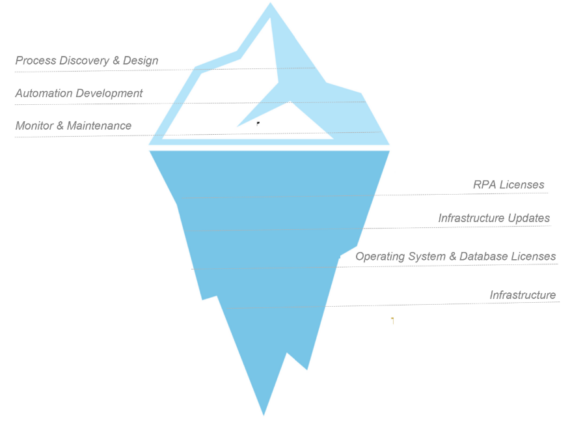
OptimateIQ allows a seamless transition from Human-out-of-the-Loop (HOOL) to Human-in-the-Loop (HITL), ensuring data accuracy through human verification and adjustments when needed. This harmonious combination of Digital Workers (aka Bots) with the precision and expertise of Knowledge Workers (aka Humans) provides the highest quality results and better business outcomes.
OptimateIQ's Email Copilot is an innovative augmented AI workflow solution which seamlessly integrates with your existing applications like Salesforce, Outlook, Gmail, and other web apps, etc. for smooth operations without disruption. OptimateIQ Copilot leverages technologies like Generative AI, Natural Language Processing (NLP), and Machine Learning (ML) and facilitates a seamless transition from Human-out-of-the-Loop (HOOL) to Human-in-the-Loop (HITL) ensuring trust and accuracy. It simplifies and creates operational interactions within a few seconds instead of hours, Example - Creates professional-looking accurate rate quote responses in real-time.
OptimateIQ's ability to comprehend context and generate contextually appropriate responses reduces the cognitive load associated with email communication, allowing users to stay organized, build stronger customer relationships, and boost their professional image.
Our Copilot enhances human capabilities with the help of Generative AI. Instead of replacing manual effort, it aids Knowledge Workers, aka humans, in making better decisions, offering insights, streamlining manual processes, and helping them make informed decisions.
OptimateIQ's Copilots utilize human intuition and AI capabilities, offering a balanced approach to deliver faster, more personalized, and proactive service.
OptimateIQ's Copilot empowers users to respond to emails effectively and efficiently, fostering stronger professional relationships. OptimateIQ's Copilot can understand and reply in the same language as the incoming email. Its advanced NLP capabilities will enable you to experience unparalleled accuracy and empathy in email responses. The system can also be customized to match your writing style. This customization ensures that replies remain authentic and align with your communication preferences.
OptimateIQ's Conversation-as-a-Service offers conversational AI solutions which are powered by NLP and generative AI to alleviate app fatigue. It allows users to interact with applications in a natural, human-like manner and provides agility to access any data, anywhere, at any time, on any device with zero coding.
By encapsulating conversational capabilities as a service, we simplify the development and deployment of conversational interfaces, making them accessible to organizations of all sizes and technical capabilities.
OptimateIQ's Conversation-as-a-Service helps elevate your team's productivity levels in several ways. Its plugin architecture facilitates integration with your existing applications and services. Therefore, it becomes a central repository to access and update information. Also, it seamlessly integrates into collaboration platforms like MS Teams, Slack, Direct Line, and web applications, eliminating the need to install any external applications. Users can simply issue commands through a conversational interface.
The conversational AI platform uses Natural Language Processing (NLP) to mimic real-life human communication. The conversational UI approach eliminates the need to learn and remember various UI metaphors and navigate through screens to find the correct information.
It further enhances employee satisfaction and experience by:
According to Harvard Business Review, to execute a single supply-chain transaction, each person switches between 22 different applications and unique websites about 350 times. This constant app switching meant consistent sign-ups, logins, subscriptions, etc. It is time-consuming and tiring. OptimateIQ’s integration hub is a curated collection of natively built connectors for data providers. It allows users to access data from these data providers from any device, anywhere, using natural language conversation.
Our Conversation-as-a-Service platform is specifically designed to address and reduce app fatigue, which can improve employee efficiency by 30-50%.
It can be integrated into MS Teams, Slack and other conversational platforms as an application. This means you can access it without having to disconnect from your place of work. It is available on any desktop, laptop, or mobile device that functions on commonly used operating systems such as Windows, macOS, Chrome OS, Android, and iOS.
You can find out more about MS Teams hardware requirements here.
OptimateIQ’s no-touch model removes users' burden of developing plugins. Our team of experts integrates any data source with an API. Get in touch to discuss your use case.